When deciding what ERP software is best for your company, knowing the types of user interfaces is key. There are two different user interfaces: Multiple Document Interface (MDI) and Single Document Interface (SDI). Understanding these two interface types before you purchase an ERP system can help increase your office’s productivity.
In an SDI application, you can only have one window open inside your ERP software at a time. This means that if you want to work in both a Customer Maintenance window and a Contact Maintenance window, you would have to open the same application multiple times. Having multiple of the same application open at the same time may make your computer slower and is less convenient for the user.
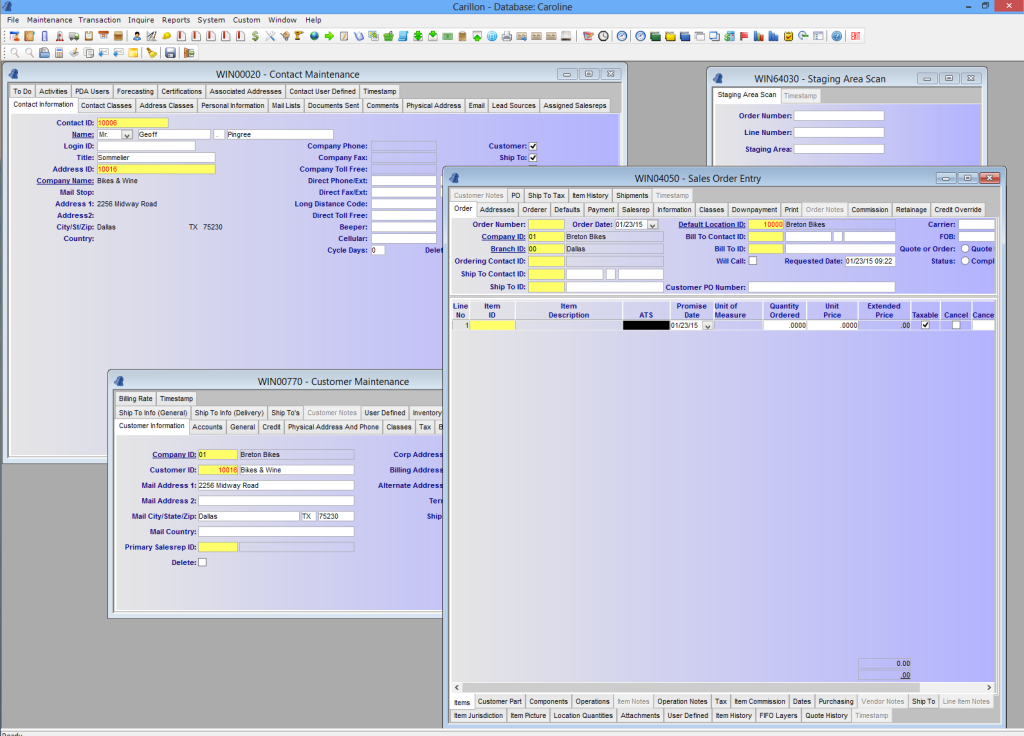
With an MDI application, a single parent window is open and allows for other windows to be opened at the same time. This is an advantage because instead of having to close each window, you can keep all of the windows you need up.
Consider this scenario: you’re entering data into an Inventory window and your best client calls you. With an SDI system, you’d need to close your Inventory window to open a Sales Order Entry window. If you forget to save the data you entered, it could be lost forever and require you to re-enter it all. However, if your ERP software was MDI, you could have both windows open at the same time. This would save you time and allow you to easily get back to your work after the phone call.
Carillon ERP is an MDI application because it makes working more efficient. Make sure to ask potential ERP vendors what kind of user interface they have, and feel free to call a friendly Carillon representative with any questions.
For more information or to set up a free, personalized demo of Carillon’s ERP software, please contact:
Caroline Stockard
Marketing & Sales Associate
CBStockard@CarillonERP.com
972-437-2230 ext. 119